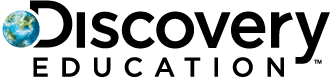Discovery Education Acquires Award-Winning Interactive Learning Platform Spiral

Purchase Supports Company’s Efforts to Keep Students Connected Wherever Learning is Taking Place
Silver Spring, Md. (Tuesday, July 21, 2020) Discovery Education—the global leader in standards-aligned digital curriculum resources, engaging content, and professional learning for K-12 classrooms—today announced the acquisition of Spiral. Based in the United Kingdom, Spiral provides educators a multiuse platform that supports collaborative learning and formative assessment both in the classroom and the remote environment. Terms were not disclosed.
Discovery Education’s acquisition of Spiral supports the company’s efforts to keep students connected to learning wherever it is taking place. Spiral’s product features compliment Discovery Education Experience’s curated high-quality content and existing assessment and student collaboration tools. The addition of Spiral’s features to the company’s flexible K-12 learning platform will give educators even more ways to facilitate instruction, deepen student engagement, and create high-impact student learning experiences.
“Discovery Education is focused on providing school systems outstanding digital services that connect students to learning in and out of the classroom,” said Discovery Education Vice President of Corporate Development and Strategy Philip Nanney. “The acquisition of Spiral aligns with our strategy of adding features to our digital services that save educators time and increase student engagement. We look forward to welcoming Spiral to the Discovery Education team.”
Spiral is a past winner of the prestigious Common Sense Education Best EdTech Award. Recognized for empowering teachers to create interactive learning experiences either in advance or on the fly, Spiral also enables teachers to probe class understanding in real time through digital multimedia content.
Spiral is the latest acquisition by Discovery Education. In August of 2019, Discovery Education announced the purchase of Inspyro, a provider of leading virtual reality and augmented reality content also based in the United Kingdom.
“Spiral’s team is incredibly excited to join Discovery Education,” said Hamish Kennedy, Spiral’s Founder and CEO. “Discovery Education shares our commitment to connecting students to learning no matter where they are, and we look forward to working closely on that mission with our new colleagues.”
For more information about Discovery Education’s digital resources and professional learning services, visit www.discoveryeducation.com, and stay connected with Discovery Education on social media through Facebook, follow us on Twitter at @DiscoveryEd, or find us on Instagram and Pinterest.
###
About Discovery Education
Discovery Education is the global leader in standards-aligned digital curriculum resources, engaging content, and professional learning for K-12 classrooms. Through its award-winning digital textbooks, multimedia resources, and the largest professional learning network of its kind, Discovery Education is transforming teaching and learning, creating immersive STEM experiences, and improving academic achievement around the globe. Discovery Education currently serves approximately 4.5 million educators and 45 million students worldwide, and its resources are accessed in over 140 countries and territories. Inspired by the global media company Discovery, Inc., Discovery Education partners with districts, states, and like-minded organizations to empower teachers with customized solutions that support the success of all learners. Explore the future of education at www.discoveryeducation.com.
Contact:
Discovery Education
Stephen Wakefield
Email: swakefield@discoveryed.com
Phone: (202) 316-6615